Get your Priority1 API Key
Steps to Connect Priority1 Carrier with FreightdeskOnline
-
Login to FreightdeskOnline and navigate to Settings page
-
Click on Add Carrier button
-
Click on Priority1 card
-
Provide Nickname and API Key in form, then click on Test Connection button and then click on Save button.